Advanced Switch Case Techniques in TypeScript
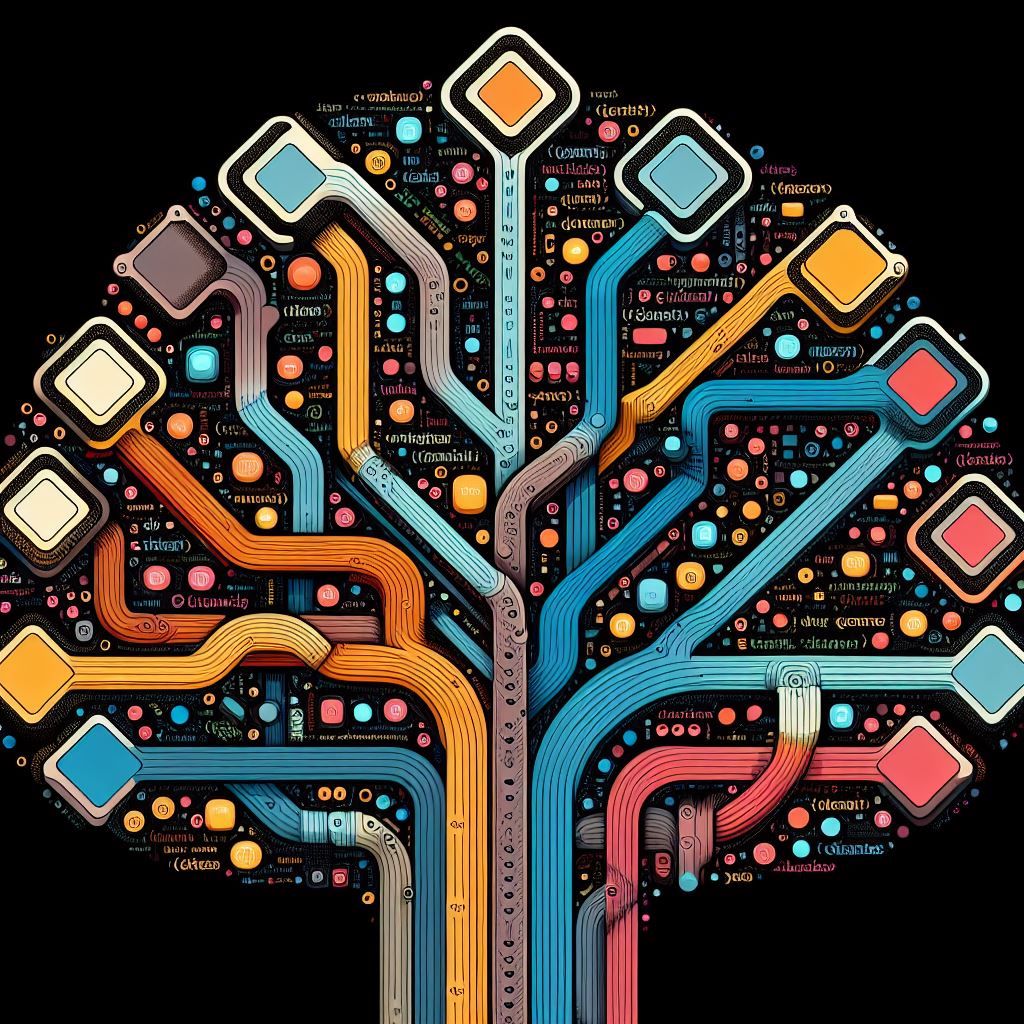
As an experienced developer diving into TypeScript, you're probably familiar with the basic switch statement. But to truly master the art of switch cases, let's explore advanced techniques that can improve readability, maintainability, and overall code elegance.
Basic Switch: A Solid Foundation
The basic switch statement in TypeScript is the first choice for handling multiple cases. It provides a clear and concise way to execute code based on the value of a variable:
switch (value) {
case 'cat_one':
// Code for cat_one case
break;
case 'cat_two':
// Code for cat_two case
break;
default:
// Default case handling
// ...
}Pros: Simple syntax, easy to understand, and widely used.
Cons: Limited flexibility, especially when dealing with more complex scenarios.
Switch as Function: Adding Modularity
To enhance modularity and encapsulation, you can wrap the switch statement inside a function:
const customSwitchFunction = (value) => {
switch (value) {
case 'cat_one':
// Code for cat_one case
break;
case 'cat_two':
// Code for cat_two case
break;
default:
// Default case handling
// ...
}
};Pros: Encapsulates logic, promotes reusability, and improves code organization.
Cons: Function overhead, may not be suitable for small-scale projects.
Object Mapping: Leveraging the Power of Objects
Taking switch cases to the next level is the use of object mapping. This technique allows you to map case values directly to functions, providing a more expressive and dynamic solution:
const customSwitchObject = {
cat_one: () => {
// Code for cat_one case
},
cat_two: () => {
// Code for cat_two case
},
default: () => {
// Default case handling
// ...
},
};
const mySwitchFunction = (value) => {
const selectedCase = customSwitchObject[value] || customSwitchObject.default;
selectedCase();
};Pros: Highly expressive, easily extensible, and promotes cleaner code.
Cons: Slightly more complex syntax, may not be necessary for simpler scenarios, higher memory usage and hard to track errors.
Summary
In this exploration of advanced switch cases in TypeScript, we've covered three techniques-basic switch, switch as function, and object mapping. Each approach has its own strengths and weaknesses, giving developers the flexibility to choose based on project requirements and coding preferences.
Happy coding, and may your TypeScript switch cases be both efficient and elegant!