Understanding TypeScript Function Generators
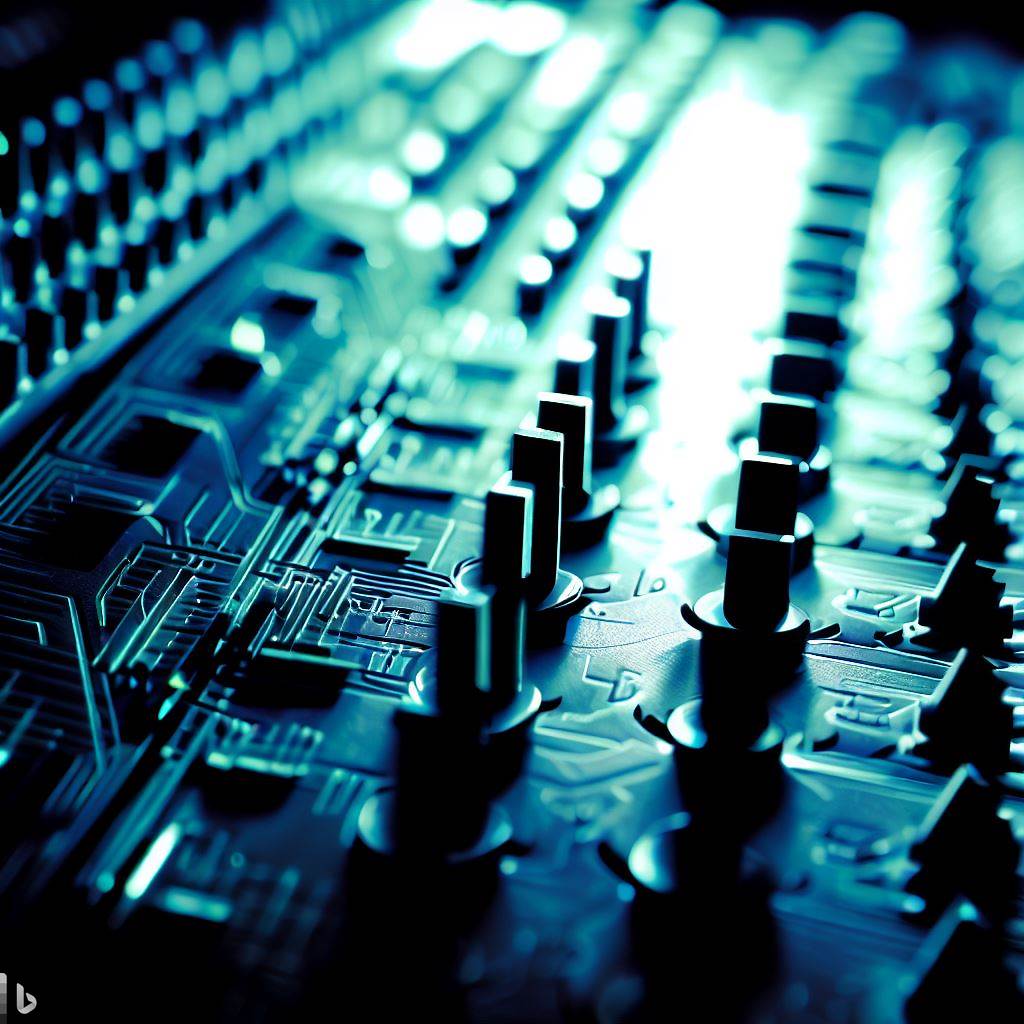
Have you discovered the power and versatility of TypeScript function generators? In this article, we'll dive into the world of TypeScript function generators and explore how they can be used to create elegant and efficient solutions to specific programming challenges.
What are Function Generators?
Function generators are a unique feature introduced in ECMAScript 2015 (ES6) that TypeScript also supports. A generator function is a special type of function that can be paused and resumed during execution. Unlike regular functions, which run to completion and return a single value, generator functions can return multiple values one at a time, allowing you to control their execution flow.
Creating a Simple Generator Function
Let's start by looking at a basic example to understand how generator functions work in TypeScript:
// generators in typescript
function normalFunction() {
console.log("This is a normal function");
return 11;
}
function* generatorFunction() {
console.log("This is a generator function");
return 11;
}
const aa = normalFunction();
// error: aa.next();
const a = generatorFunction();
const b = a.next();
console.log(b); // {"value": 11, "done": true}
console.log(b.value); // 11
// 2nd example:
function* myStepperCode() {
console.log('first step...')
yield 1;
console.log('second step...')
yield 2;
console.log('third step...')
yield 3;
}
const iterator = myStepperCode();
console.log(iterator.next().value); // Output: 1
console.log(iterator.next().value); // Output: 2
console.log(iterator.next().value); // Output: 3
console.log(iterator.next().value); // Output: undefinedIn the provided code, we have two functions - normalFunction and generatorFunction. The normalFunction is a standard function that executes and returns the value 11. However, the generatorFunction is defined using the function* syntax, which indicates that it's a generator function. When you call a generator function, it doesn't immediately execute the code it contains. Instead, it returns a generator object that adheres to the iterator protocol. The generator function's code is not executed until you call the next() method on the returned generator object.
Implementing a Number Sum Generator
Let's take things a step further and create a more practical example. Consider a scenario where you want to calculate the partial sum of an array of numbers using a generator function. Here's how to do it in TypeScript:
function* numberSumGenerator(numbers: number[]): Generator<number, number> {
let sum = 0;
for (const number of numbers) {
sum += number;
yield sum;
}
return sum;
}
// Example usage
const numbers = [1, 2, 3, 4, 5];
const sumGenerator = numberSumGenerator(numbers);
for (const partialSum of sumGenerator) {
console.log('Partial Sum:', partialSum);
}In this code snippet, we define the numberSumGenerator generator function, which takes an array of numbers as input. As we iterate through the array of numbers, we calculate the partial sum and yield it using the yield keyword. The generator function pauses its execution and returns the current sum at each yield statement. When we use the generator function as shown in the example, we can get the partial sums one at a time using a for...of loop. The generator function pauses after each iteration, ensuring that we get the subtotals incrementally.
Summary
TypeScript function generators are a powerful tool that allows you to create functions with a unique execution flow. With the ability to pause and resume execution, generator functions are ideal for handling scenarios where you need to generate a series of values or implement complex iterative algorithms. By understanding generator functions, you can add a valuable tool to your development arsenal and write more efficient and expressive code.