How to add rate limiting in Ruby on Rails 8
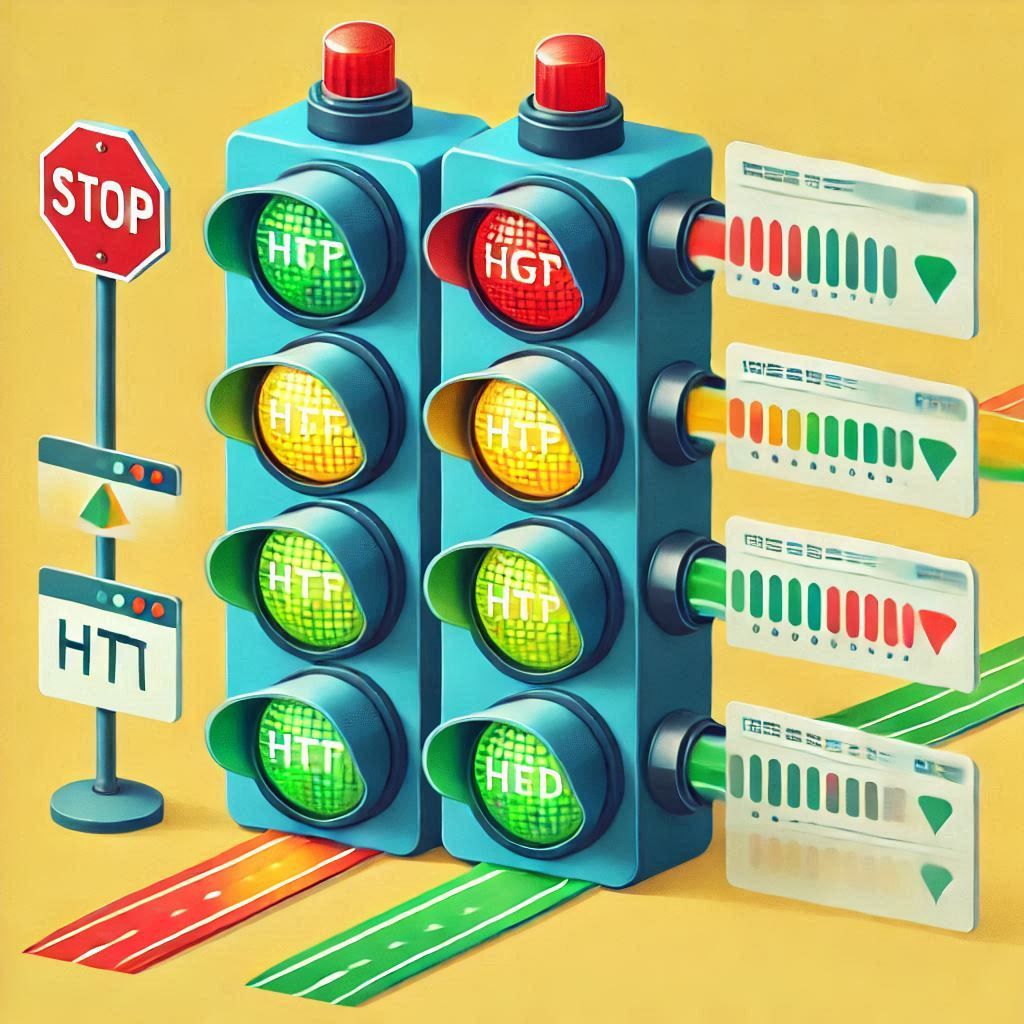
Rate limiting is a crucial security feature that helps protect your Rails application from abuse and ensures fair resource usage. In Rails 8, implementing rate limiting has become more elegant and straightforward than ever before.
Understanding rate limiting
Rate limiting controls how many requests a user can make to your application within a specified time frame. This feature is essential for preventing DoS attacks, API abuse, and server stability.
Implementation details
Rails 8 introduces a clean, declarative way to implement rate limiting using the rate_limit method. Here's how to implement it in your controllers:
class PostsController < ApplicationController
rate_limit to: 3, within: 2.seconds, name: "short", only: :create
# Longer time limit for general access for all actions in this ctrl
rate_limit to: 10, within: 1.minute, name: "long"
# rate limit for unsafe requests (POST, PATCH, PUT, DELETE)
rate_limit to: 50, within: 5.minutes, name: "unsafe_requests",
by: -> { request.ip if %w[POST PATCH PUT DELETE].include?(request.method) }
def create
# Logic for creating a post
end
endLet's break down the components:
Short rate limiting
The first rate limit declaration targets the create action specifically:
to: 3allows 3 requestswithin: 2.secondssets the time windowname: "short"provides a unique identifieronly: :createrestricts the limit to the create action
Long rate limiting
The second declaration provides a broader limit:
- Allows 10 requests per minute
- This applies to all controller actions
- Named "long" for monitoring purposes
My suggestions
- Use meaningful names for your rate limits - you can have many of them!
- Implement different limits for different actions based on their resource intensity - you will need good monitoring for that
- Consider user roles when setting limits - some admins don't want to be blocked
- Monitor rate limit hits to adjust thresholds - remember that some should be changed during the app lifetime.
Summary
Rails 8 brings built-in rate limiting that's easy to implement and maintain. By using the rate_limit method, you can protect your application with just a few lines of code - which is easy.
Happy rate limiting!